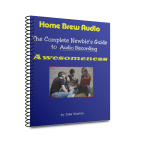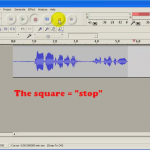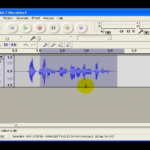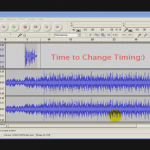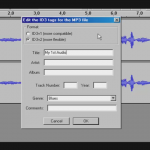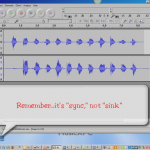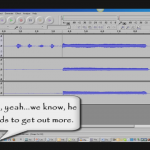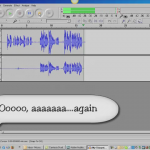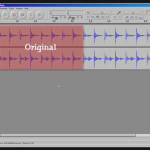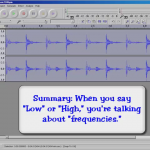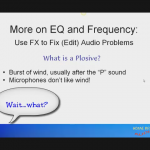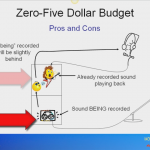|
Start Your Home Recording Studio In The Next Hour
It's not expensive or hard any more!
Are You Ready To Start Your Own Home Recording Studio?
In the past, it was so expensive and so complex that it wasn't practical for most folks. But that has all changed.
Singers! Record your songs and show the world your talent
Love to Talk? - Start a new career as a voice over actor!
In 2015 all you need is a computer, a sound card and any kind of 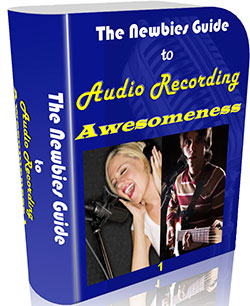 microphone. Even those cheap plastic PC mics will do to start out! With that set-up you are capable of creating multi-track recording projects, and learning the methods used by the pros to make high-quality audio. microphone. Even those cheap plastic PC mics will do to start out! With that set-up you are capable of creating multi-track recording projects, and learning the methods used by the pros to make high-quality audio.
|
"Thanks Ken!"
|
|
|
I just watched it and as a pure newbie, you make it look very easy! Of all the sites I have looked at on the web, yours is the clearest and best. Your instructions are well presented and easy to follow.
John Brandon
|
|
|
|
|
|
Here is The Big Secret
Knowledge trumps gear when it comes to audio quality. It is possible...actually common for people to spend many hundreds of dollars on a microphone, only to turn around and make the same crappy audio with it. Why is this? It is a lack of knowledge...and not even hard knowledge!
This 9-lesson (17 total short but powerful videos) course is chock-full of incredible home recording tips, plus we'll show you how to do such awesome audio feats as overdubbing for lush voices and vocal harmony, how to use and create loops, basic multitrack production and audio editing. And the best part - You can do it all without having to spend more than $0-$5 in software or equipment. All you need is a computer and access to the internet. We teach you how to do everything with the free software program called "Audacity."
What you get:
Video Tutorial Lessons
| Newbies Guide To Audio Recording Awesomeness - 24 page e-book. |
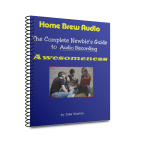 |
| “Start Using the Recording Studio You Didn’t Know You Had!” Home Brew Audio Introduction and overview video. Explains how anyone with a computer and the cheapest microphone already has what they need to make professional sounding audio recordings. |
 |
| “Lesson 1: Your First Recording (2 parts)” How to start recording RIGHT NOW for a budget of $0 dollars! How to connect mic and headphones, and download free killer audio recording software. |
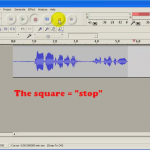 |
| “Lesson 2: It’s Recorded…Now What?, (2 parts)” Editing your new recording by adjusting volume, reducing hissy noise, and the difference between “deleting” and “silencing” audio. |
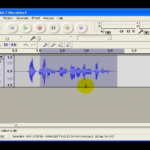 |
| “Lesson 3: It’s Recorded…AND Edited…Now What?, (2 parts)” How to produce your recording and creating the final product. Add background music to your voice, mix it all together and complete the final product. |
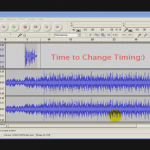 |
| “Lesson 4: What is an MP3?” How to create audio for the web. |
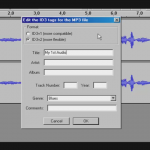 |
| “Lesson 5: Multi-Track Recording, (2 parts)” Learn the “Killer App” of audio recording, over-dubbing…otherwise known as “multi-track recording.” How to use the free recording software, Audacity, to make your 1st multi-track recording! |
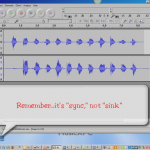 |
| “Lesson 5a: Singing Harmony With Yourself” Even if you’re not a “singer,” this is mind-goggling awesome! Be your own backing vocals, acapella group, doo-wop group, or even choir! |
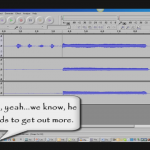 |
| “Lesson 5b: Vocal Doubling, (2 parts)” How to double-your voice to get the sound so popular in hip-hop and pop recordings, as well as in radio ad TV ad voice-overs. |
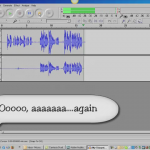 |
| “Lesson 6 – Loops-Music for Non-Musicians, (2 parts)” Learn what a “loop” is and how to make and use them. Loops are useful for musicians and non-musicians alike. Make music without knowing how to play an instrument! In this lesson you'll make a drum loop to create your own rhythm track. |
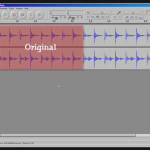 |
| “Lesson 7: Intro to FX - Equalization and Frequency” Introduction to effects or “FX,” as the cool kids call them. Learn what “frequency” and “equalization (EQ)” are so you can use EQ to spice up and/or fix your audio. |
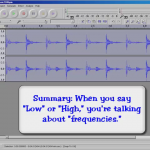 |
| “Lesson 8: EQ&FX pt2 - Using FX To Solve Audio Problems: Fixing P-Pops” More audio editing goodness. Learn how to fix “P-pops” (also called “plosives”) using equalization (EQ). |
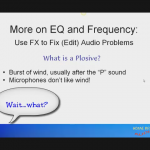
|
| “Lesson 9: The Pros and Cons of the Zero-Five Dollar Budget” All previous lessons have been do-able on a “0-5 dollar” budget. That will be enough for 80-90 percent of you. Learn the limitations of that budget level, and how to level-up for about $50 per level! |
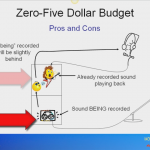 |
 |
As a bonus, a copy of the 24-pg. home recording guide, How To Build A Home Recording Studio, by Ken Theriot
Get it all for just $37
And if you are not satisfied, we're not satisfied. Just let us know within 60 days for a full money-back guarantee, no questions asked!

"Your credit card statement will show a charge from Clk*Bank.com."
|
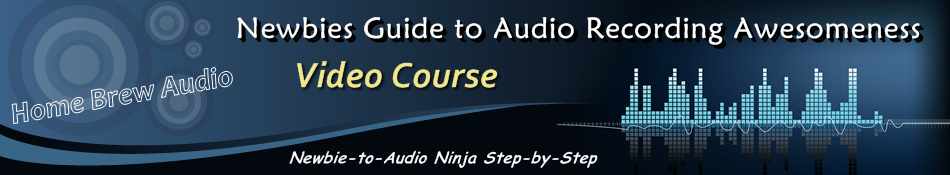
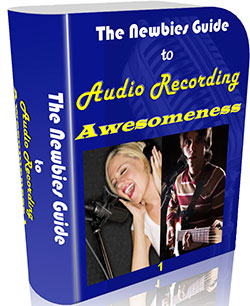 microphone. Even
microphone. Even